Spend less time looking
and more time doing
Keep links, notes, files, docs, photos, social feeds, videos, bookmarks and more
on your very own web desktop you can pan, zoom and organize the way you want.
Middlespot. Web Desktops For What's Important.

lock_outline why Google means you're secure
Middlespot is free to use for as long as you want.
Keep Everything At Your Fingertips
Middlespot desktops keep your important, everyday digital resources at your fingertips, on whatever devices you rely on. Drag and drop your photos, documents, weblinks, plugins, widgets, videos and more onto a personal, private and secure desktop. Then organize, arrange, and cluster your resources the way you work, mimicking your organizational style.
Middlespot desktops have built in features for taking notes and keeping a to-do list. Then turn your desktop into an engaging collaborative workspace with coworkers and classmates, while managing access permissions for every person.
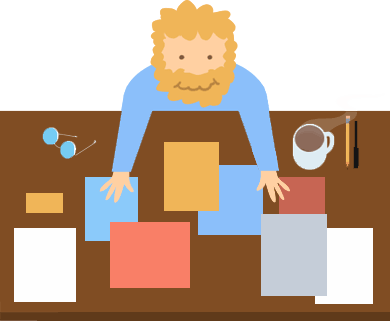
How Middlespot Works
.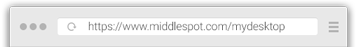

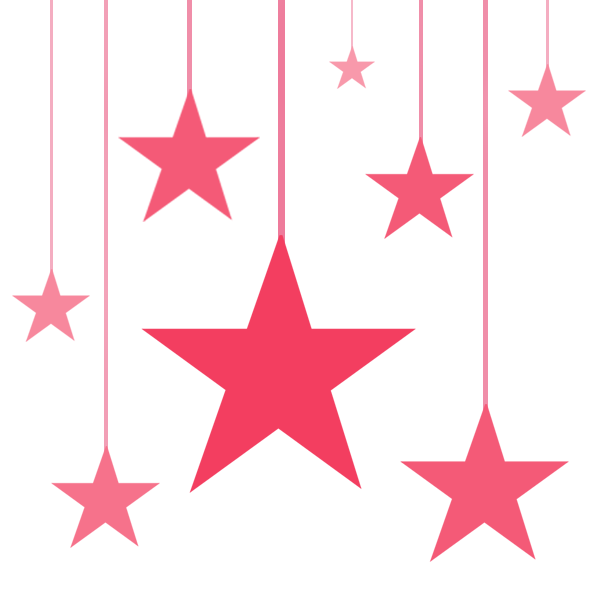
Make a desktop with an easy to remember web address you can call your own.
Drag, drop and arrange your files, links, bookmarks and plugins. Import and visually display your Drive folders.
Open and manage your desktop on any device, keeping what's important at your fingertips.
see his desktop
Make A Web Desktop That...
.


Keeps stuff at your fingertips
Organized the way you work
Gives your team a collaborative workspace
Organized The Way You Work, Work The Way You Think
We've found bookmarking gets unmanageable, cloud drives become enormous file blackholes, and most productivity apps slow us down more than speed us up. We don't think it needs to be this way.
For us, it's about keeping our important resources organized the way we think, right at our fingertips. Middlespot desktops are easy to use visual workspaces where all your files are your own, safely stored in your Google Drive.
People use middlespot as a desktop for their daily favorite sites, to manage assets around a project, and to organize a variety of resources on a specific subject. You can share a desktop with others from a single web link, or search public desktops to discover collections of useful resources.
Who Uses Middlespot Desktops
.


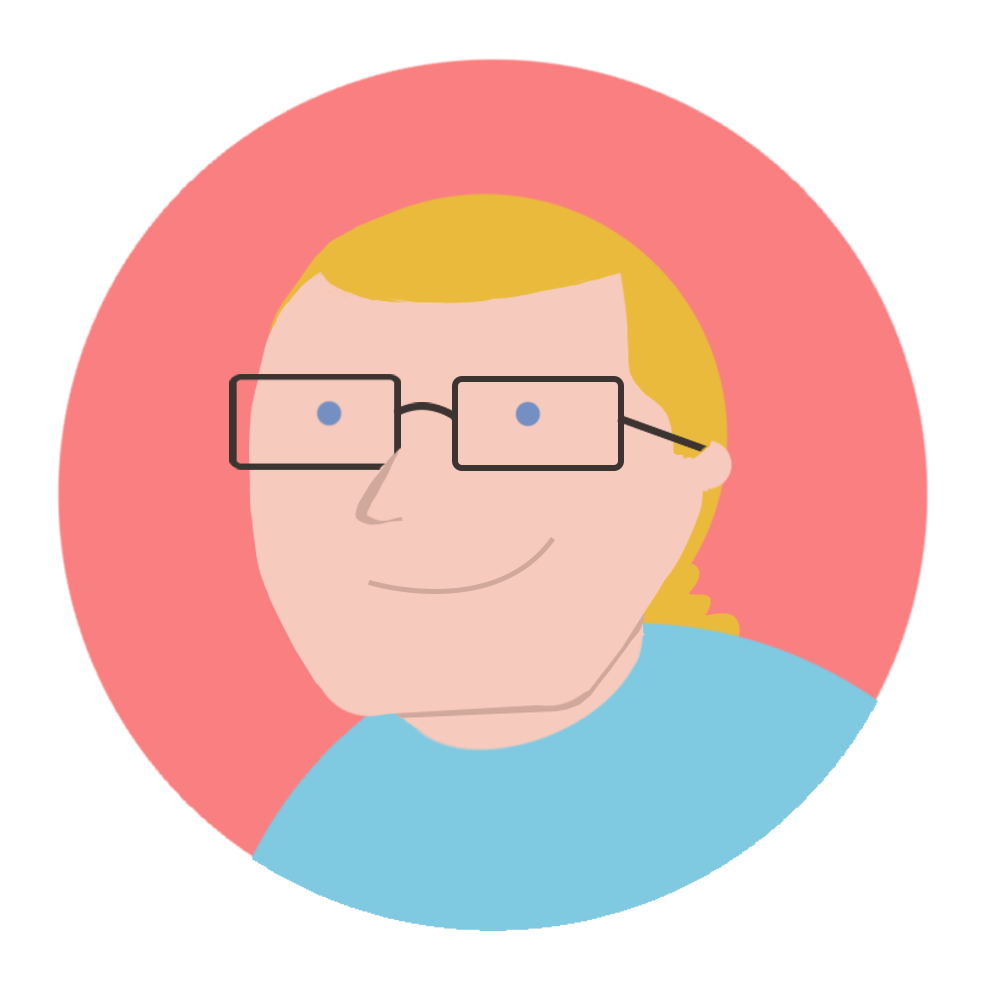
Individuals who like all their important stuff accessible anywhere, anytime.
Project Managers to keep resources for their team right at their fingertips.
Teachers to keep a classroom's resources easily available to students from any device.
People who are most productive when they can organize their lives the way they see the world.
Free
Middlespot is free to use on all your devices. Unlimited desktops, unlimited content.